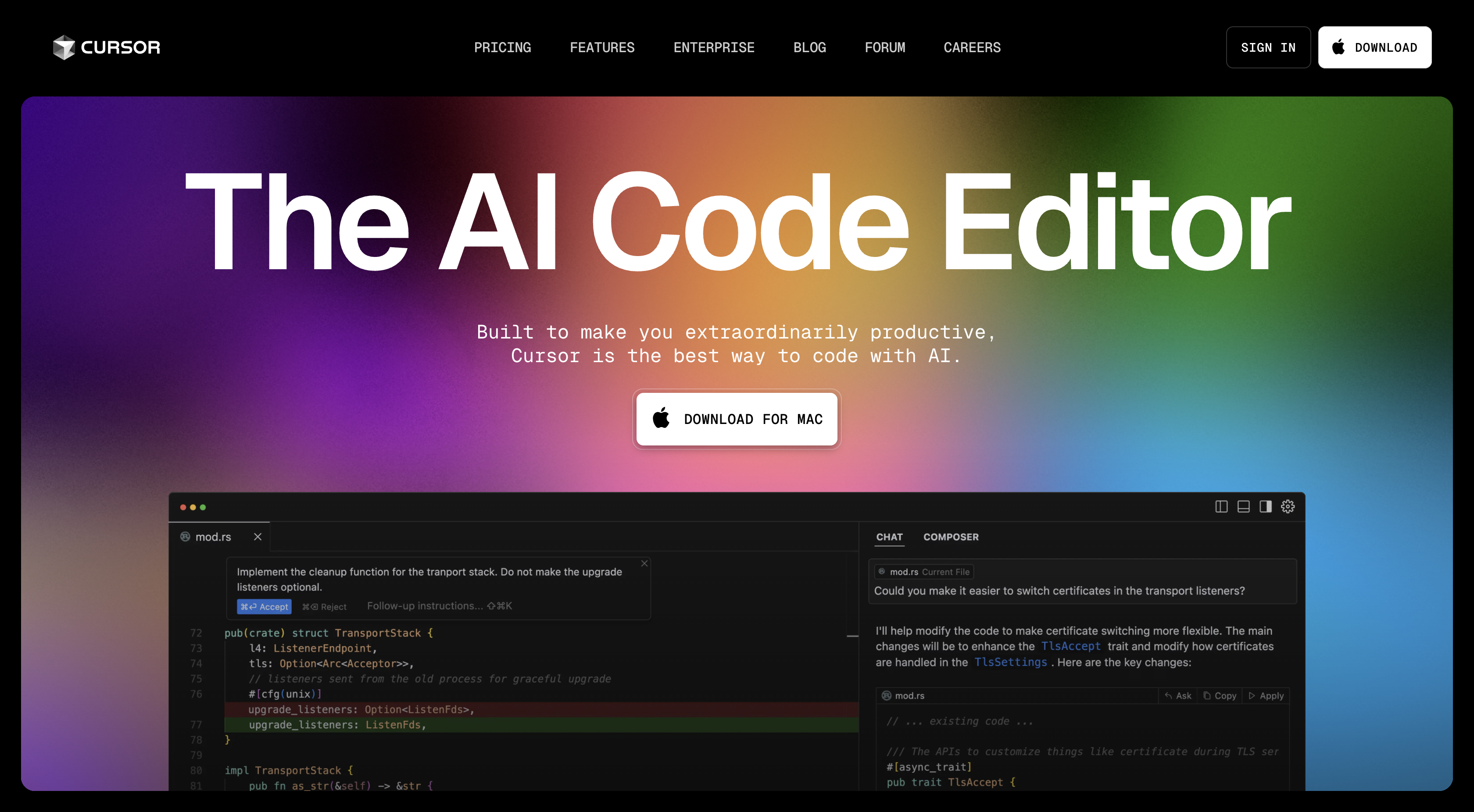
My Secret Weapon for Supercharged Development: How Cursor AI is Making Me a Faster Coder
As a developer, I’m always on the lookout for tools that can boost my productivity and help me write code faster. I’ve tried countless IDE extensions, code snippets, and online resources, but nothing has quite transformed my workflow like Cursor AI.
For those unfamiliar, Cursor AI is an AI-powered code editor designed to accelerate the software development process. It leverages large language models (LLMs) to offer intelligent code completion, generation, refactoring, and more. It’s essentially like having an expert pair programmer built right into my editor.
“The first rule of any technology used in a business is that automation applied to an efficient operation will magnify the efficiency.”
Bill Gates
Microsoft
Here’s how Cursor AI is specifically helping me shave time off my development tasks:
1. Intelligent Code Completion on Steroids:
Forget basic autocomplete. Cursor AI’s code completion is predictive and context-aware. It anticipates what I’m trying to write, offering suggestions based on the surrounding code, project structure, and even my coding style. This has significantly reduced the amount of boilerplate code I have to type, especially when working with familiar libraries and frameworks.
Example: When I start typing a React component, Cursor AI suggests the necessary imports, prop types, and even a basic component structure based on the component’s name and purpose.
2. Code Generation that Actually Works:
Generating simple functions or code blocks is pretty common, but Cursor AI takes it to the next level. I can describe the functionality I need in plain English, and Cursor AI will generate the code for me. What’s even more impressive is that the generated code is often well-structured, readable, and surprisingly accurate.
Example: “Generate a function that validates an email address using a regular expression in Javascript”. Instead of searching for snippets online, I can let cursor AI generate the complete code for me.
3. Effortless Refactoring and Code Transformation:
Refactoring is an essential part of maintaining a clean and maintainable codebase, but it can also be tedious and time-consuming. Cursor AI simplifies this process with its intelligent refactoring tools. I can easily rename variables, extract functions, convert code blocks, and more with just a few clicks.
Example: I can select a block of code and ask Cursor AI to “Extract this code into a reusable function.” It automatically creates a new function, moves the selected code into it, and updates the original code to call the new function.
4. Rapid Debugging Assistance:
Debugging can be a major time sink. Cursor AI helps me quickly identify and fix errors in my code. I can highlight a section of code and ask it to analyze it for potential bugs or performance issues. It also suggests possible solutions and provides explanations to help me understand the problem.
Example: When I encounter an error message, I can paste it into Cursor AI and ask it to explain the error and suggest possible fixes.
5. Learning New Technologies Faster:
Cursor AI has been a great learning tool. When exploring new languages, frameworks or API’s, I can ask it to generate examples, explain concepts, and provide guidance. This accelerates the learning process and allows me to quickly get up to speed with new technologies.
6. Faster code reviews with explanation and documentation
Code reviews are crucial, but time-consuming. Cursor AI helps generate explanations for code sections, making it faster for reviewers to understand the changes. It can also auto-generate documentation comments to enhance readability.
A Real-World Example:
Recently, I was working on a feature that required integrating with a third-party API. I was unfamiliar with the API’s authentication process and data structures. Instead of spending hours reading through the API documentation, I used Cursor AI to generate code examples for authentication and data retrieval. This saved me a significant amount of time and allowed me to focus on implementing the core logic of the feature.
Important Considerations:
Not a Replacement for Understanding: While Cursor AI is a powerful tool, it’s not a substitute for a solid understanding of programming principles and best practices. It’s essential to review the generated code and understand how it works before deploying it.
Accuracy: AI is still evolving, and the generated code may not always be perfect. It’s important to test the code thoroughly to ensure it meets your requirements.
Security: Be mindful of the data you share with Cursor AI. Avoid providing sensitive information or confidential code.
Conclusion:
Cursor AI has become an indispensable part of my development workflow. It has significantly increased my coding speed, reduced the amount of boilerplate code I have to write, and simplified complex tasks like refactoring and debugging. If you’re looking for a way to supercharge your development productivity, I highly recommend giving Cursor AI a try. It might just be the secret weapon you’ve been searching for.
What about you? Have you tried Cursor AI or other AI-powered coding tools? Share your experiences in the comments below!